What's New in v2022.1.0
3D Bolus Software Update

The latest software update for 3D Bolus software is now available. Version 2022.1.0 of 3D Bolus software offers improved performance and new features such as printer and material configuration, unique naming conventions, recognition of RED overrides from the TPS, and much more.
This update is another step forward in enabling clinicians with the ability to provide the highest standard of personalized care.
Adaptiiv On Demand
Adaptiiv now offers a pay-as-you-go solution to design high-quality, patient-specific radiotherapy treatment devices and have them printed, quality-assured, and shipped directly to you by HP Inc. – with no upfront financial or contractual commitments.
This service is called Adaptiiv On Demand* and is available in v2022.1.0 of 3D Bolus software.
Learn more about Adaptiiv On Demand
*Only available in North America. Please contact us for more details.
Increased Functionality and Software Responsiveness
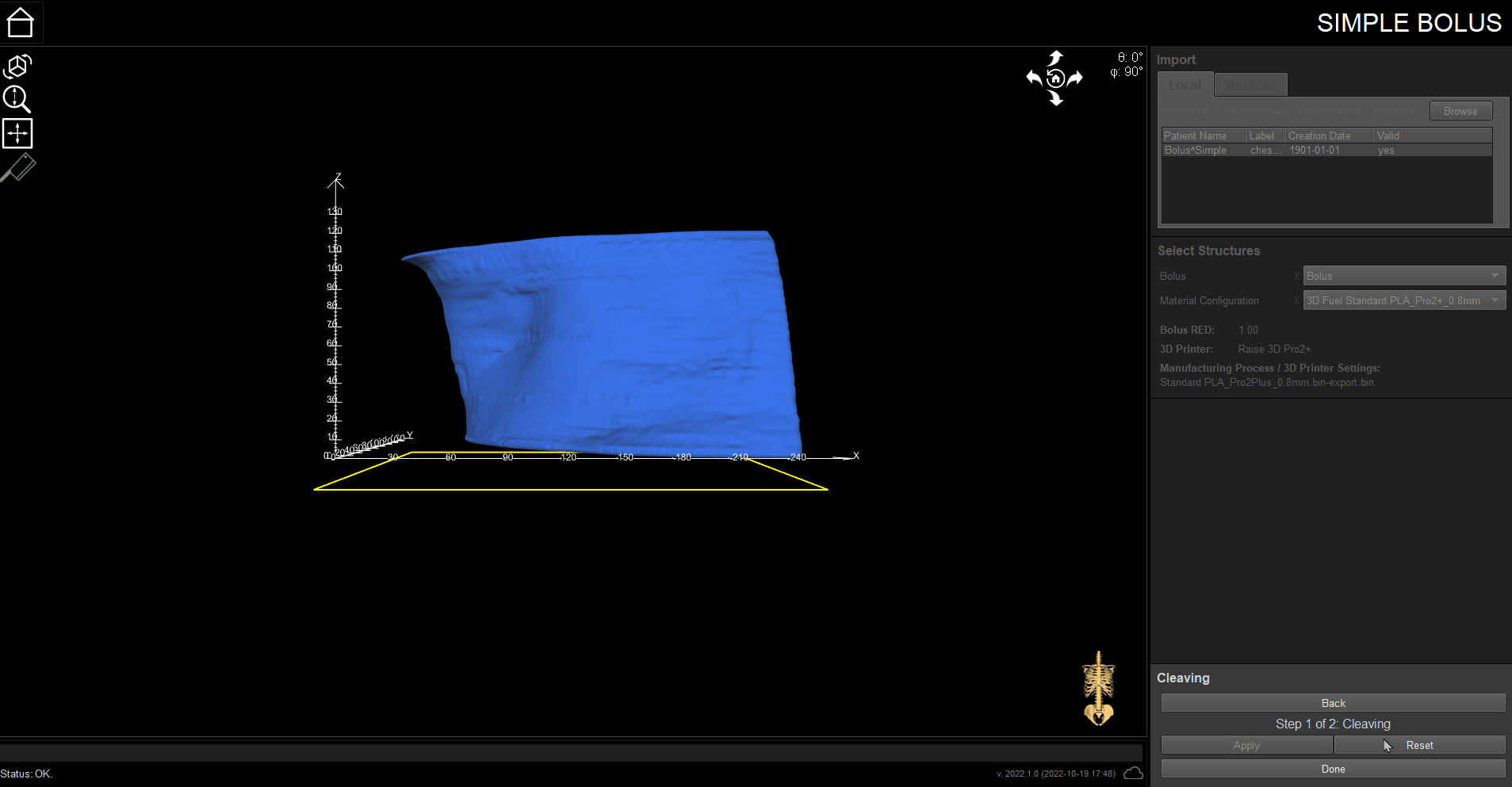
Alignment Guides on Bolus Cleave Planes
When using the cleaving tool the software will now prompt to add alignment guides along the bolus cleave plane. After printing, the alignment guides will facilitate accurate placement of the two cleaved pieces.
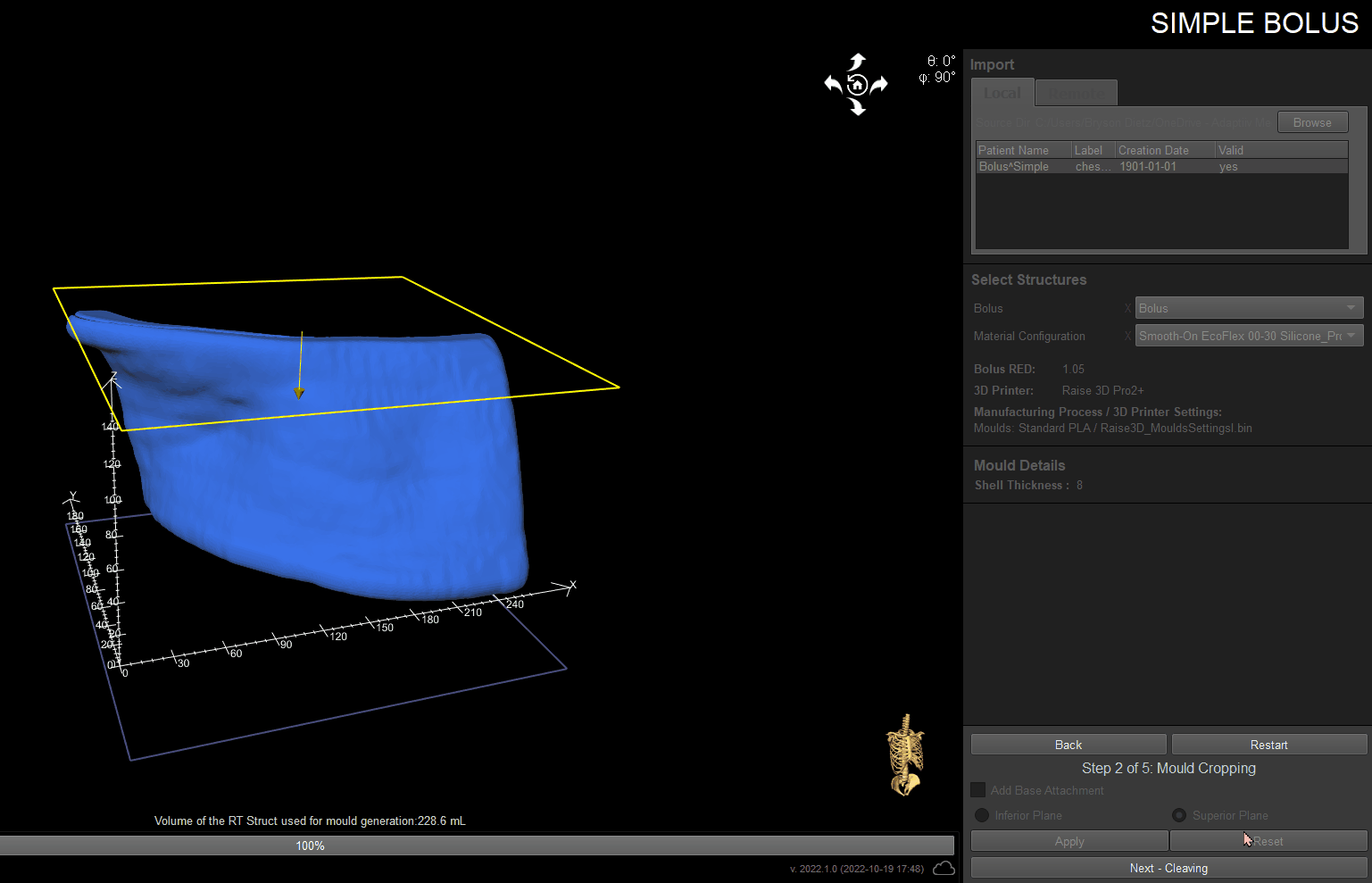
Structure Visualization Improvements
Visual processing improvements, making the software much more responsive which will be especially when working with large bolus structures and moulds.
Real Time Viewing When Cropping
When using the post-processing tool cropping, the bolus model will preview moving the cropping plane in real time.
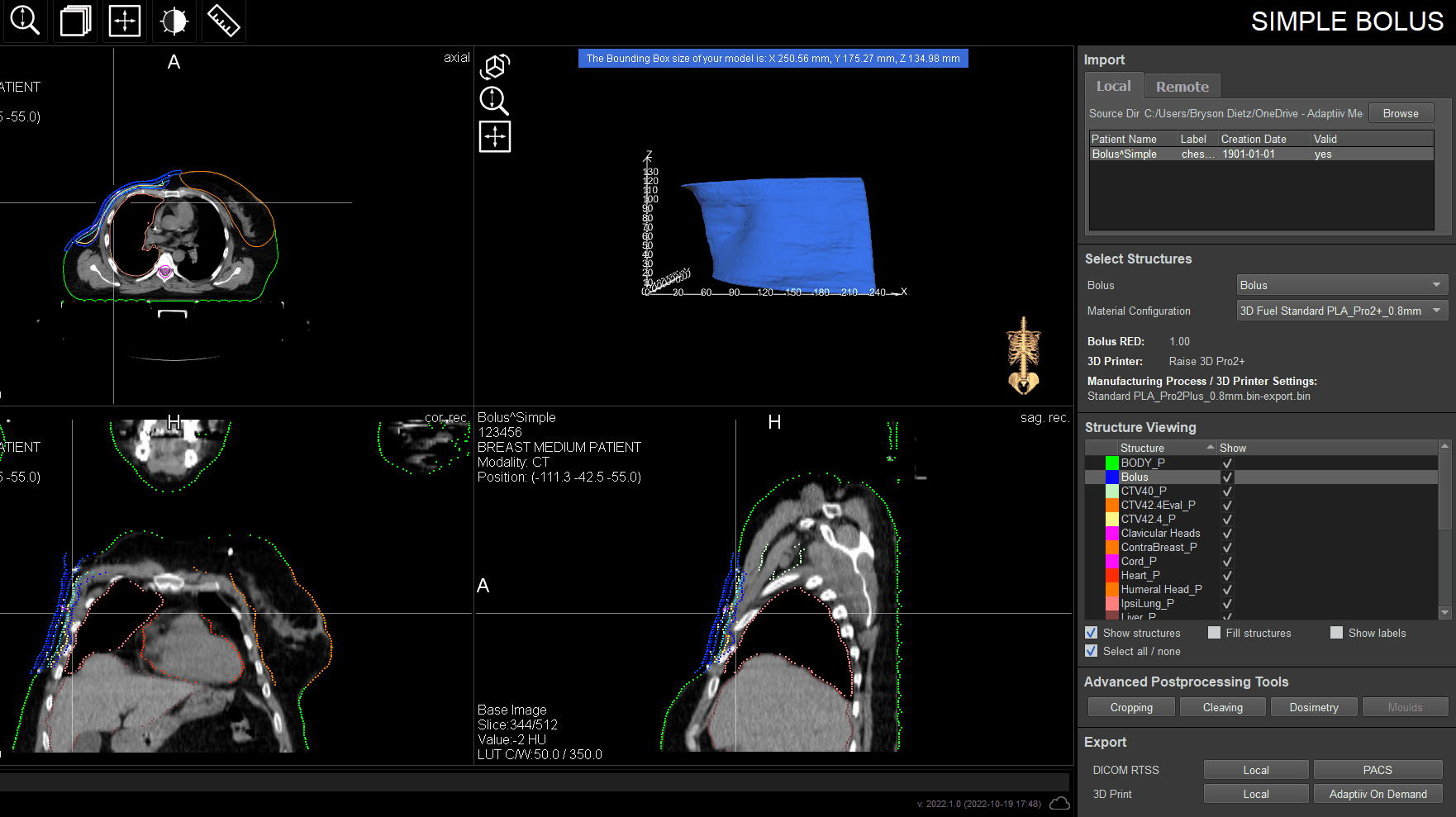
New Functionality of Part Label Placement
Increased functionality offers the ability to click, drag and rotate the patient label to translate the label for easier placement on a bolus.
Updates to Naming, Filing, and Configuration Settings
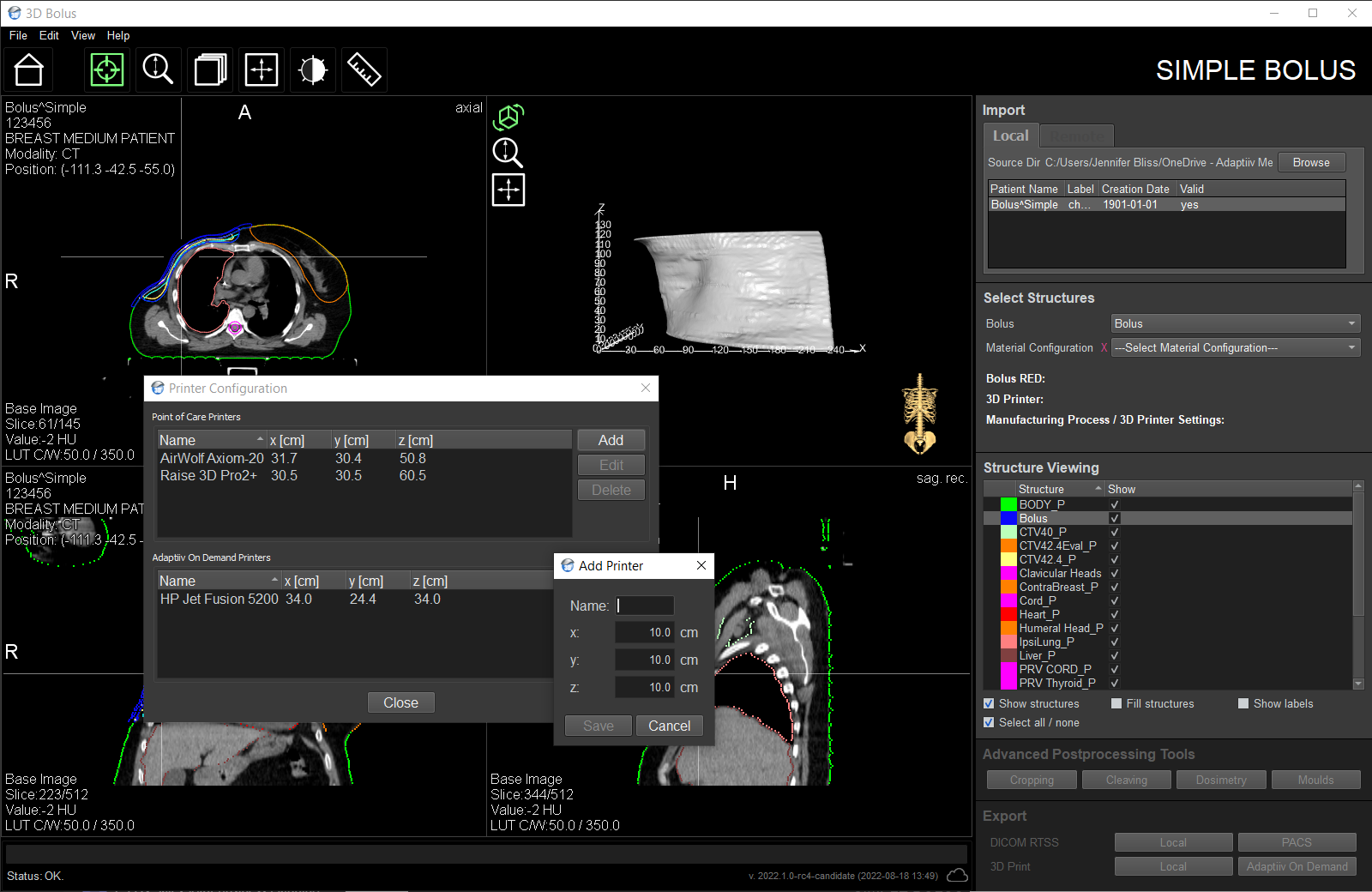
Printer & Material Configuration Settings
Users will now be able to save custom configuration settings specific to each printer and material, including the RED value. Default settings are available for Adaptiiv-validated printers and Adaptiiv On Demand. Users can also add new printers if the printer has not been validated by Adaptiiv.
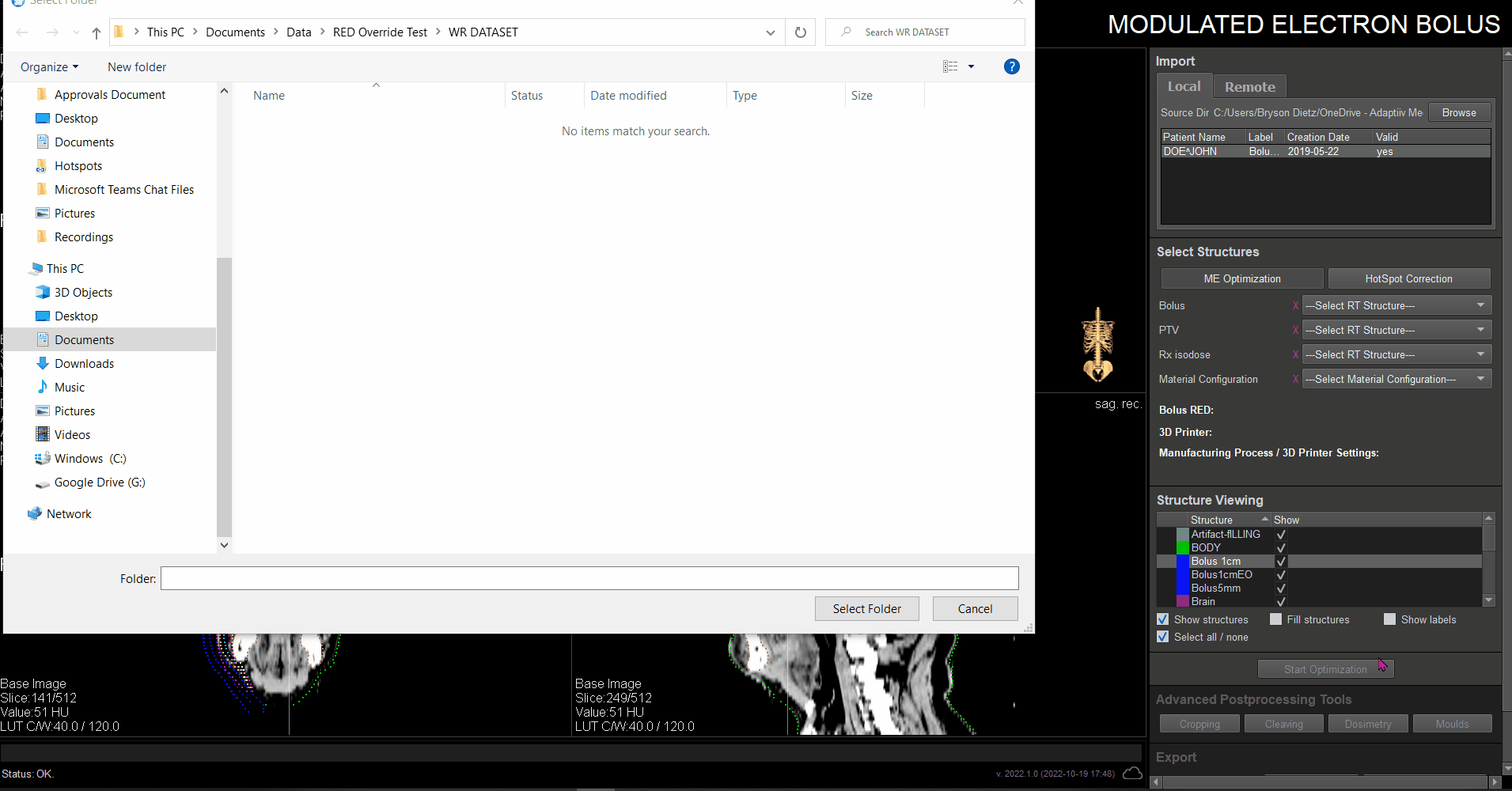
Import RED Values from the TPS
When importing the bolus structure from the TPS the software will recognize and allow overrides for the RED value.
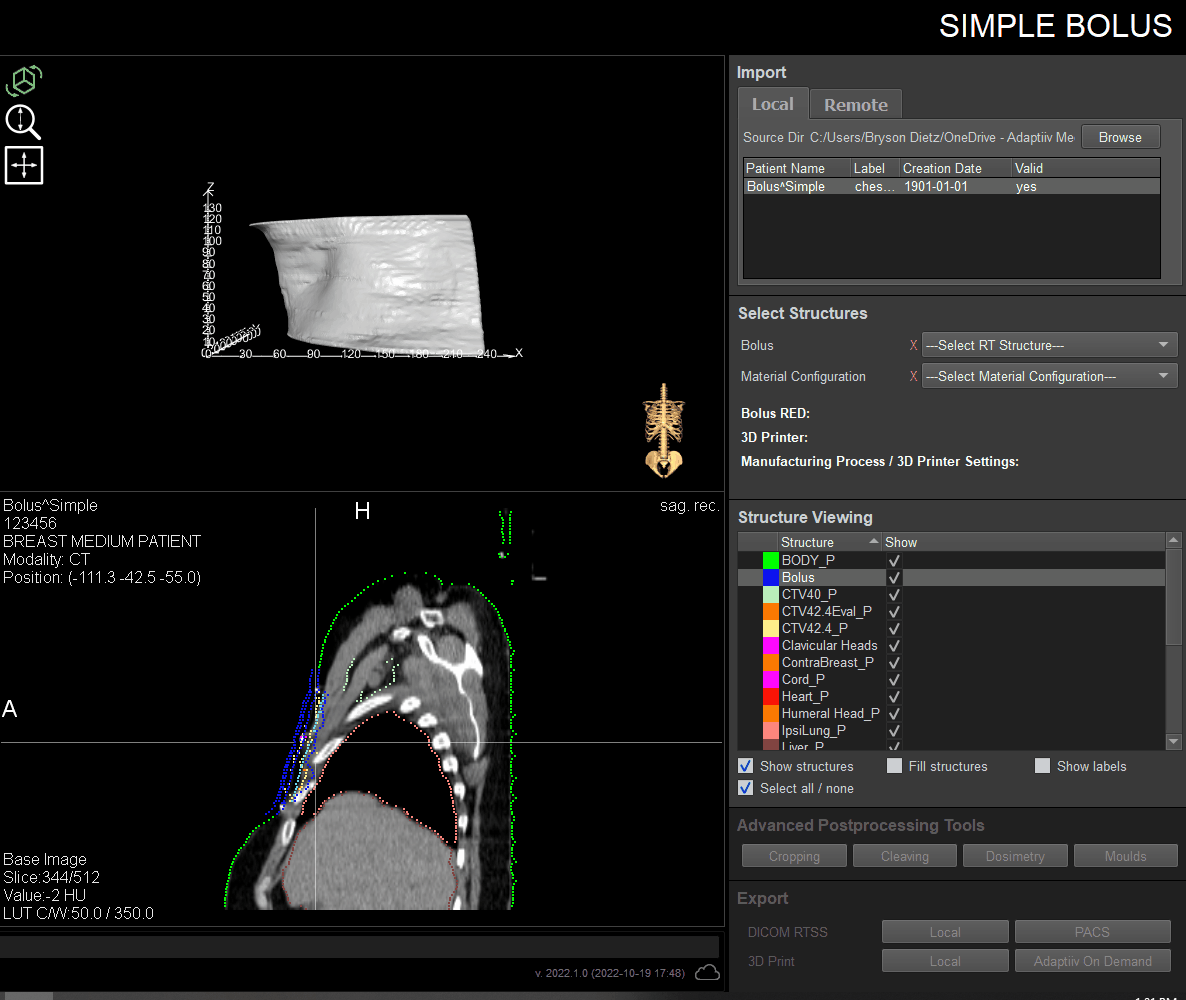
Unique Naming of Bolus Structure
After selecting the bolus structure and material configuration the newly generated bolus structure will be uniquely named, added to the RTSS and can be found in the structure viewing window. Additional changes and iterations will update or have their own unique names for easier differentiation between exported files.
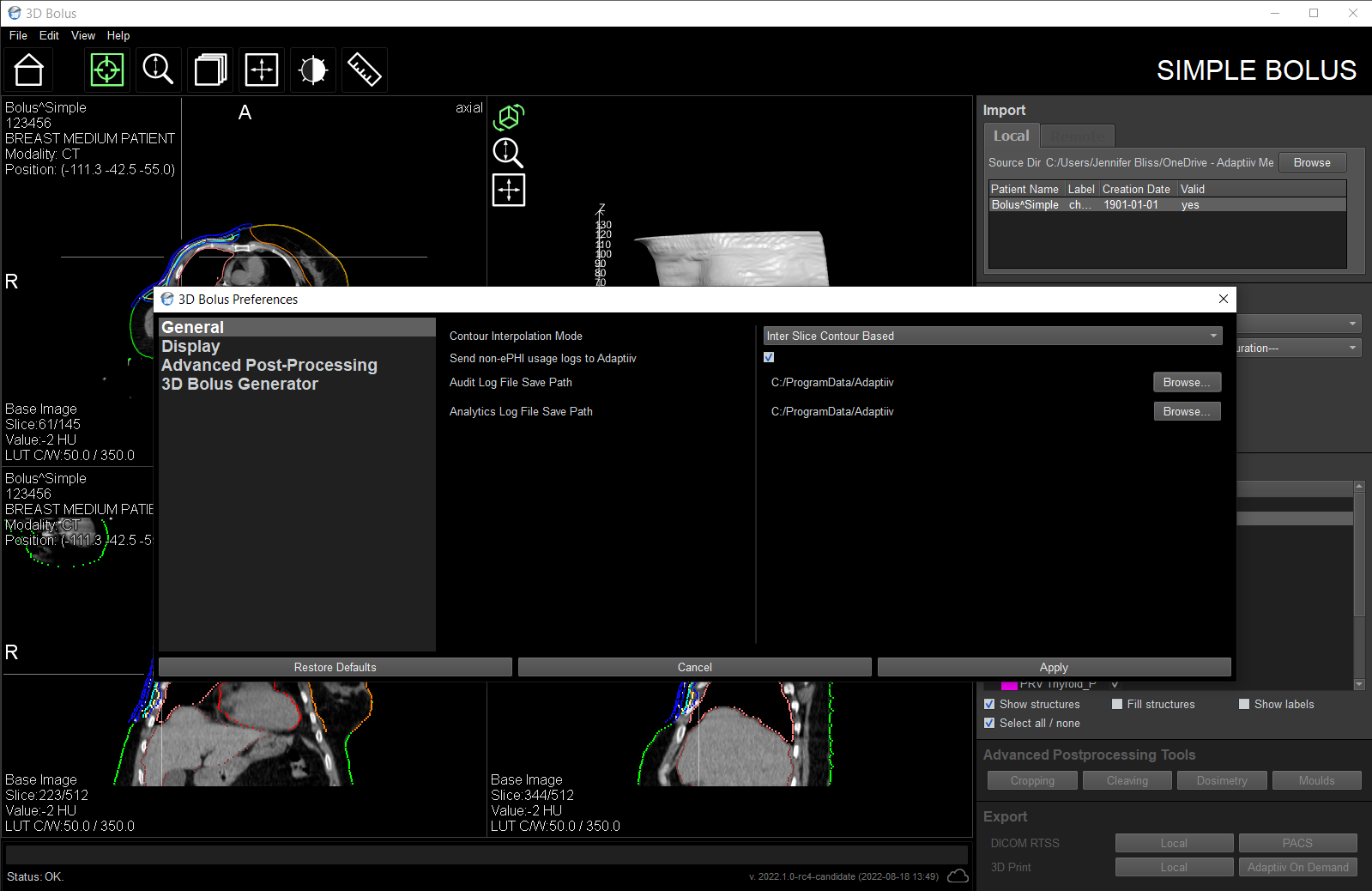
Log File Saving Location Can Be Updated
The directory for saving log files can now be updated.
Download Adaptiiv Software v2022.1.0
To install the latest version of 3D Bolus software, click Download Now and follow these steps:
- Read the v2022.1.0 Software Installation Guide.
- Download and install the .exe file for 3D Bolus software.
If you require assistance in updating your software, please contact us at support@adaptiiv.com.